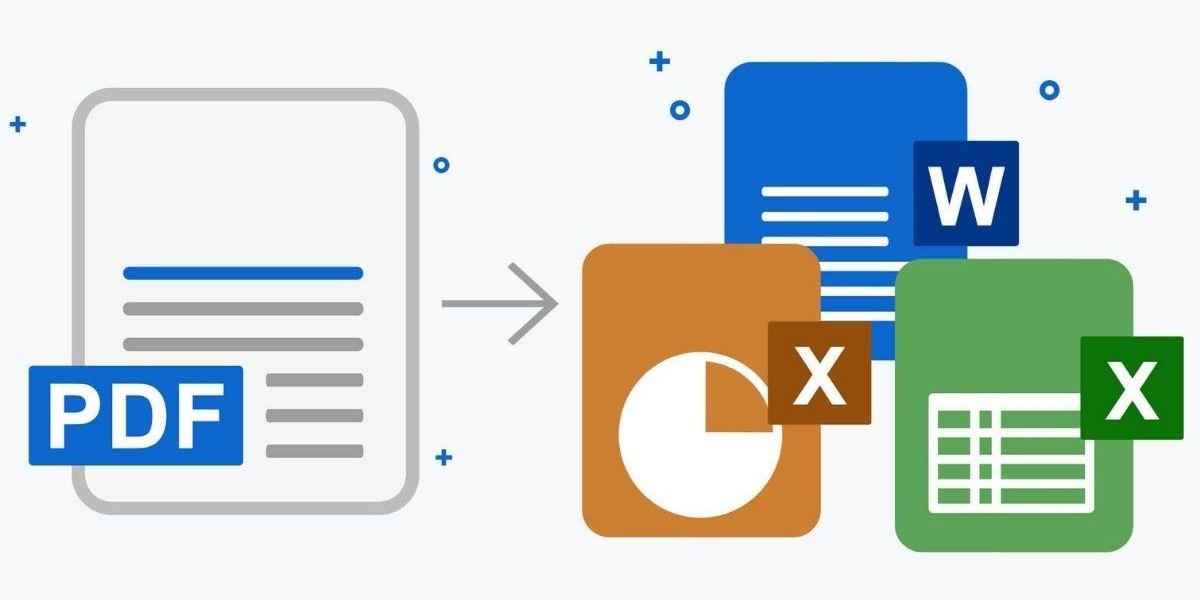Whether you are an aspiring author, a business professional, or an educator, creating e-books can significantly enhance your reach and engagement with your audience. One crucial step in this process is converting your manuscript into the right format—often PDF, which is universally accessible and maintains the document's original formatting. In this article, we will explore how to create e-books using online PDF converters, with special attention to finding the right free PDF converter tools.
Why Convert Your E-book to PDF?
When creating an e-book, the format you choose is essential. The PDF format is highly recommended due to its versatility. A PDF (Portable Document Format) maintains the formatting of your text, images, and layout across various devices. Unlike some other file formats, PDFs can be viewed on different e-readers, tablets, and computers without altering the visual structure.
Benefits of PDF Format for E-books
- Consistent Formatting: Your e-book will look exactly the same on any device, making it ideal for professional publications.
- Wide Accessibility: PDF is a universal format that can be opened on almost any device without requiring special software.
- Secure and Protected: You can add password protection or restrict copying and editing to safeguard your content.
Given the advantages, converting your manuscript into PDF becomes a logical step. Thankfully, with the rise of online tools, using a free PDF converter is both accessible and easy.
How to Use Free Online PDF Converters Effectively
Finding a free PDF converter online is the first step in preparing your e-book. However, not all converters are created equal. Some may offer limited features, while others can compromise the quality of your e-book. Let’s go through the essential steps to ensure you use an online PDF converter effectively.
Step 1: Choose a Reliable Free PDF Converter
When searching for a free PDF converter, look for one that provides:
- High-Quality Conversion: Your e-book should retain its original formatting and quality after the conversion.
- Ease of Use: The interface should be intuitive and simple, even for those without technical skills.
- Additional Features: Some PDF converters offer extra functionalities like merging multiple documents, adding security features, or compressing file size.
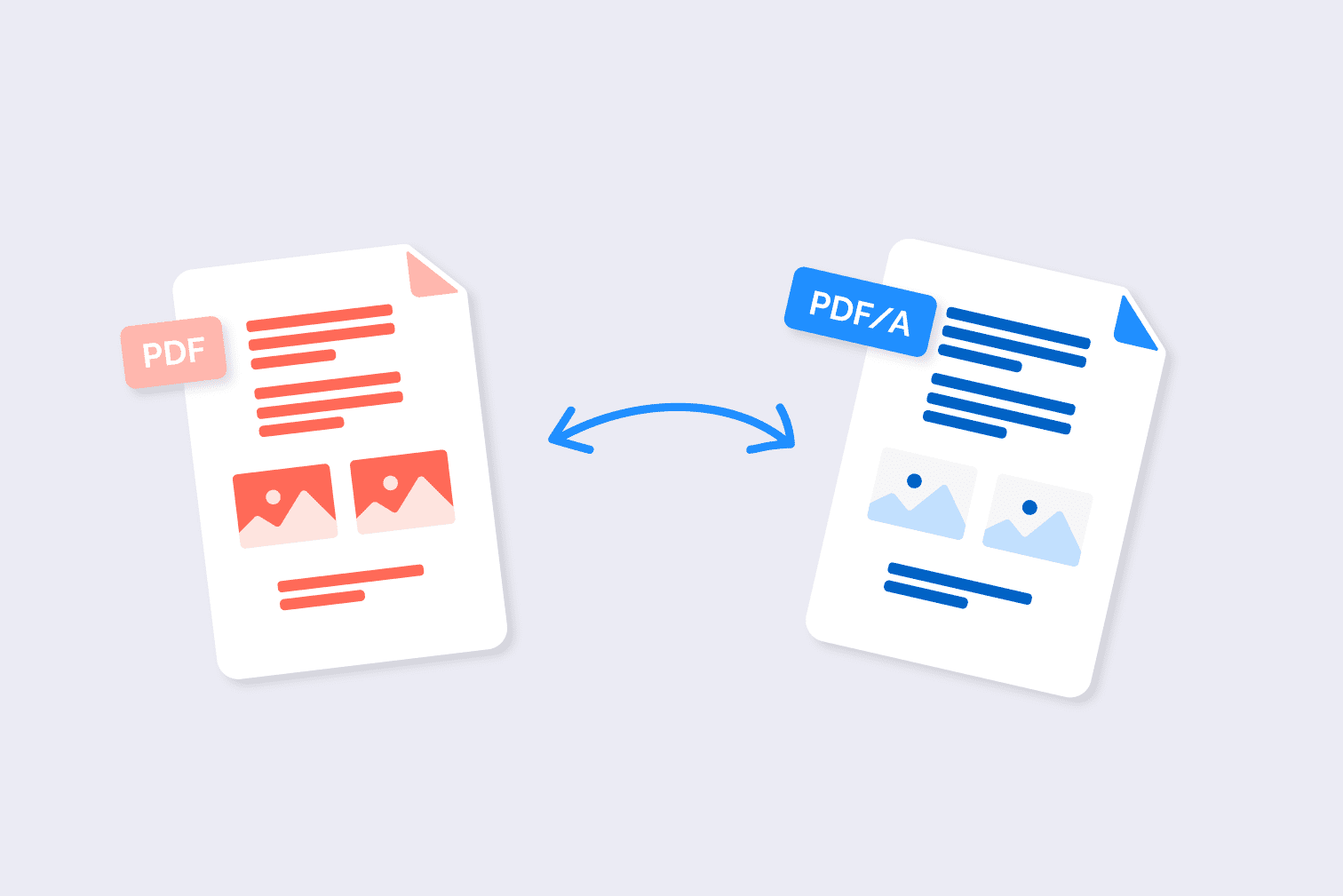
Popular options for free PDF converters include:
- Smallpdf
- ILovePDF
- PDF Candy
- Soda PDF
Step 2: Upload Your File
Once you’ve chosen a reliable converter, the next step is uploading your document. Most online PDF converters allow you to upload files directly from your computer or through cloud storage services like Google Drive or Dropbox.
When uploading:
- Check the Size Limit: Some free tools have file size restrictions. If your manuscript is large, consider compressing the file before uploading or using a converter that supports larger files.
- Ensure Compatibility: Most PDF converters accept Word documents (.docx) and other formats, but it’s essential to confirm compatibility before uploading.
Step 3: Adjust Settings for the Best Results
While most converters perform automatic conversions, some provide customizable settings. These features can be crucial for enhancing the quality of your e-book. For instance:
- Image Quality: If your e-book contains images, ensure the converter maintains high-resolution pictures.
- Layout Settings: Verify that the layout, fonts, and alignment remain consistent after conversion. Some tools allow you to preview the converted PDF before downloading.
- Security Settings: If your e-book contains sensitive information or you want to restrict editing, apply password protection or limit user permissions.
Step 4: Download and Review the Converted PDF
After conversion, download the PDF and thoroughly review it. Ensure that:
- The formatting is consistent with the original file.
- All images and graphics are clear and properly positioned.
- Hyperlinks (if any) are clickable and functional.
- Any security settings you applied are functioning as intended.
If any discrepancies arise, you may need to adjust the settings or try a different free PDF converter.
Enhancing Your E-book with Additional PDF Features
Once your e-book is converted into a PDF format, you can enhance its functionality by using additional PDF tools. Some free PDF converter platforms provide extra features, such as:

Adding Bookmarks and Hyperlinks
Bookmarks help readers navigate long e-books easily, especially if your content is divided into multiple chapters or sections. You can also insert hyperlinks that allow users to access external resources, references, or supplementary materials.
Merging Multiple Documents
If your e-book consists of several smaller documents or chapters, you can merge them into a single PDF file. This feature ensures a seamless reading experience and is available in many free PDF converters like ILovePDF and Smallpdf.
Compressing PDF Files
File size can impact the accessibility of your e-book, especially for users with limited storage space or slow internet connections. Compressing your PDF reduces the file size while maintaining the document’s quality. Many free PDF converters include compression options, making your e-book easier to share and download.
Applying Watermarks or Page Numbers
To add a personal touch or branding to your e-book, consider inserting a watermark. This feature is particularly useful for authors who want to protect their work from unauthorized distribution. Similarly, page numbers can make longer e-books easier to navigate.
Tips for Choosing the Right Free PDF Converter
When selecting the right tool for converting your e-book, keep these tips in mind:
- Read Reviews: User feedback and reviews can provide valuable insights into the performance and reliability of a PDF converter.
- Test Several Tools: Don’t settle for the first tool you find. Test multiple converters to see which one produces the best results for your specific e-book.
- Consider File Security: Ensure that the converter platform is secure, particularly if you’re uploading sensitive information. Look for tools that encrypt your files or provide privacy guarantees.
Conclusion
Creating an e-book is an exciting process that can help you reach a broad audience. By using a free PDF converter, you can ensure that your e-book is accessible, professionally formatted, and easy to distribute. From uploading your file to fine-tuning the final product, online PDF converters provide essential tools for authors, educators, and professionals. By following the tips in this article, you’ll be able to use these tools effectively and produce high-quality e-books that stand out.