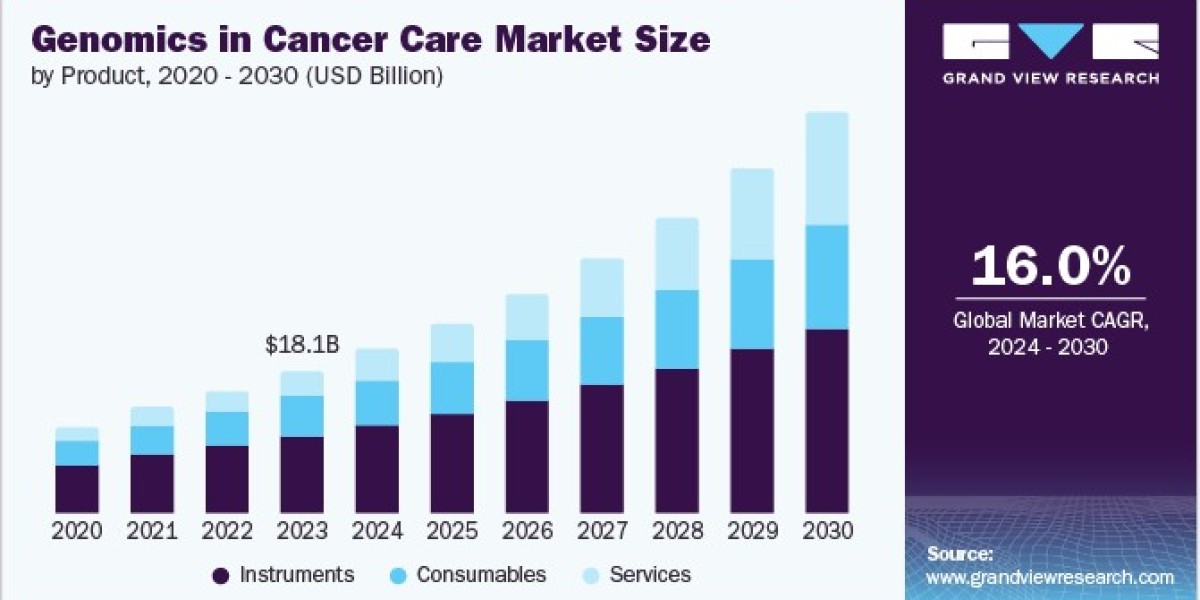Testing an office chair before making a purchase is crucial to ensure it meets your ergonomic needs and preferences. Here’s a step-by-step guide on how to effectively test an office chair to make an informed decision:
1. Check the Chair's Adjustability
- Seat Height: Sit in the chair and adjust the height so that your feet are flat on the floor and your knees are at a 90-degree angle. Your thighs should be parallel to the floor.
- Seat Depth: Ensure the seat depth allows you to sit comfortably with your back against the backrest while leaving about 2-3 inches of space between the edge of the seat and the back of your knees.
- Backrest Tilt and Tension: Test the backrest tilt function to ensure it reclines comfortably and supports your lower back. Adjust the tension to find a setting that feels right for you.
- Armrest Adjustability: Adjust the armrests so they support your arms while typing, keeping your elbows at a 90-degree angle. They should be adjustable in height and width if possible.
2. Evaluate Ergonomic Support
- Lumbar Support: Check the lumbar support to ensure it fits the curve of your lower back. It should be adjustable to move up or down to align with your spine.
- Headrest: If the chair has a headrest, test its height and angle adjustments. It should support your head and neck comfortably without straining.
3. Assess Comfort and Padding
- Seat Cushion: Sit in the chair for a few minutes to assess the seat cushion’s comfort. It should be supportive but not too firm or too soft. You should be able to sit comfortably for long periods without feeling pressure points.
- Backrest Padding: Check the backrest padding for comfort and support. It should provide adequate support for your lower and upper back.
4. Test Mobility and Stability
- Swivel Function: Sit in the chair and swivel to ensure it moves smoothly and allows you to reach different areas of your desk without straining.
- Casters: Test the chair’s casters on the floor type where it will be used. They should roll smoothly and provide stability. For carpeted floors, ensure the casters are appropriate for that surface.
5. Check for Build Quality and Durability
- Material Quality: Examine the materials used in the chair’s construction, including the frame, fabric, and casters. They should feel sturdy and well-made.
- Build Stability: Sit in the chair and move around to test its stability. It should not wobble or feel unstable.
6. Evaluate the Chair’s Size and Fit
- Overall Size: Ensure the chair fits well with your desk and workspace. It should be proportionate to your body size and provide adequate space for movement.
- Width and Depth: Make sure the chair’s width and depth are comfortable for your body size and shape.
7. Consider Additional Features
- Adjustable Features: Look for additional features like adjustable headrests, built-in lumbar support, or a reclining function that can enhance your comfort.
- Special Functions: Consider any special functions that may be useful for your work style, such as a seat slider or 360-degree swivel.
8. Perform a Test Sit
- Duration: Spend at least 10-15 minutes sitting in the chair to get a true feel for its comfort and support. Try different positions and adjustments during this time.
- Movement: Test the chair’s range of motion by adjusting settings, swiveling, and reclining. Make sure it supports various postures and tasks.
9. Check Manufacturer’s Warranty and Return Policy
- Warranty: Review the warranty details to ensure it covers essential components like the frame, mechanisms, and upholstery. A good warranty can provide peace of mind.
- Return Policy: Understand the return policy in case the chair doesn’t meet your expectations after purchase. Look for a flexible return policy with minimal restocking fees.
10. Read Reviews and Get Recommendations
- Customer Reviews: Read reviews from other users to gain insight into the chair’s performance and reliability.
- Recommendations: Ask for recommendations from colleagues or friends who have similar needs or experience with office chairs.
Conclusion
Testing an office chair thoroughly before purchase ensures that it will meet your ergonomic needs and preferences. Focus on adjustability, comfort, support, mobility, and build quality. Spending time to evaluate these aspects will help you choose a chair that enhances your productivity, comfort, and overall work experience.