When it comes to modern home entertainment setups, install flat screen TV on wall is an excellent way to save space and achieve a sleek, clean look. At Delta Power Electric, we specialize in providing top-notch installation services that ensure your flat screen TV is mounted securely and aesthetically pleasingly. This comprehensive guide will walk you through the essential steps and considerations to achieve a professional-level installation of your flat screen TV on the wall.
Choosing the Right Wall Mount
Selecting the appropriate wall mount is crucial for the stability and safety of your TV. There are several types of wall mounts available, including fixed mounts, tilting mounts, and full-motion mounts.
Fixed Wall Mounts
Fixed wall mounts keep the TV close to the wall, offering a slim profile. This type is ideal for a clean, minimalist look where you don’t need to adjust the TV’s angle. Ensure the mount supports the weight and size of your TV by checking the specifications provided by the manufacturer.
Tilting Wall Mounts
Tilting wall mounts allow you to adjust the angle of your TV vertically. This feature is beneficial if you need to reduce glare from ambient light or improve viewing angles from different positions in the room. Make sure the tilt mechanism is smooth and the mount is compatible with your TV’s VESA (Video Electronics Standards Association) pattern.
Full-Motion Wall Mounts
Full-motion wall mounts offer the most flexibility, allowing you to tilt, swivel, and extend your TV away from the wall. This type is perfect if you want to adjust the TV’s position frequently or view it from different angles. Check that the mount can support the weight and size of your TV and that it fits your wall type.
Preparing the Wall
Before you begin the installation, it’s crucial to prepare the wall to ensure a secure and stable mount.
Stud Finder
Use a stud finder to locate the wooden or metal studs within your wall. Mounting your TV directly into the studs is essential for a secure installation, as drywall alone cannot support the weight of a large flat screen TV.
Measuring and Marking
Measure the height at which you want to mount the TV, ensuring it’s at eye level when seated. Mark the positions of the studs on the wall with a pencil. Additionally, mark the locations for the mounting holes based on the wall mount's bracket template.
Drilling
Drill pilot holes into the marked stud locations. Be careful to drill straight and avoid damaging any electrical wiring or plumbing that might be hidden within the wall. For larger TVs, use heavy-duty anchors if drilling directly into studs isn’t feasible.
Installing the Wall Mount
With your wall prepped and marked, it’s time to install the wall mount bracket.
Attaching the Bracket to the Wall
Align the wall mount bracket with the pilot holes and secure it using the provided screws or bolts. Tighten the screws firmly but be cautious not to over-tighten, as this can damage the wall or the bracket.
Attaching the Mounting Plate to the TV
Attach the mounting plate to the back of your flat screen TV. Most mounting plates are designed to fit the VESA pattern on your TV. Ensure that the plate is securely fastened using the screws provided, but avoid overtightening as this can damage the TV.
Hanging the TV
With the wall mount bracket securely in place and the mounting plate attached to the TV, lift the TV and align it with the wall mount bracket. Carefully hang the TV onto the bracket according to the manufacturer’s instructions. Double-check that the TV is level and securely locked into place.
Connecting Cables and Power
Once the TV is mounted, you’ll need to connect all necessary cables and power sources.
Cable Management
Organize and conceal cables using cable management solutions such as cable covers or raceways. This not only improves the aesthetic of your installation but also helps prevent cable damage. Ensure that cables are not stretched or bent excessively.
Power Source
Plug the TV into a nearby power outlet. Avoid using extension cords or power strips behind the wall to prevent overheating and ensure a safe installation. If a power outlet is not conveniently located, consider having a licensed electrician from Delta Power Electric install one behind the TV.
Testing and Final Adjustments
After the installation is complete, test the TV to ensure everything is working correctly.
Level Check
Use a level tool to check that the TV is perfectly horizontal. Adjust the mount if necessary to achieve a level position. Most full-motion mounts have leveling adjustments built-in.
Picture and Sound Quality
Turn on the TV and check the picture and sound quality. Adjust the settings as needed for optimal performance. If you notice any issues with the display or sound, ensure all connections are secure and that there are no interferences.
Safety Check
Perform a final safety check to ensure the TV is securely mounted and that the wall mount is holding up under the weight. Test the stability of the mount by gently pressing on the TV from different angles.
Professional Installation Services
For those who prefer a hassle-free experience or require complex installations, consider hiring Delta Power Electric. Our team of experts ensures precise and secure installation of your flat screen TV, handling all aspects from wall mounting to cable management.
Conclusion
Mounting a flat screen TV on the wall enhances your living space by offering a modern, clutter-free look while maximizing floor space. By selecting the right wall mount, preparing the wall correctly, and following a meticulous installation process, you can achieve a secure and aesthetically pleasing setup. For expert assistance and professional results, trust Delta Power Electric to handle your TV installation needs with precision and care.