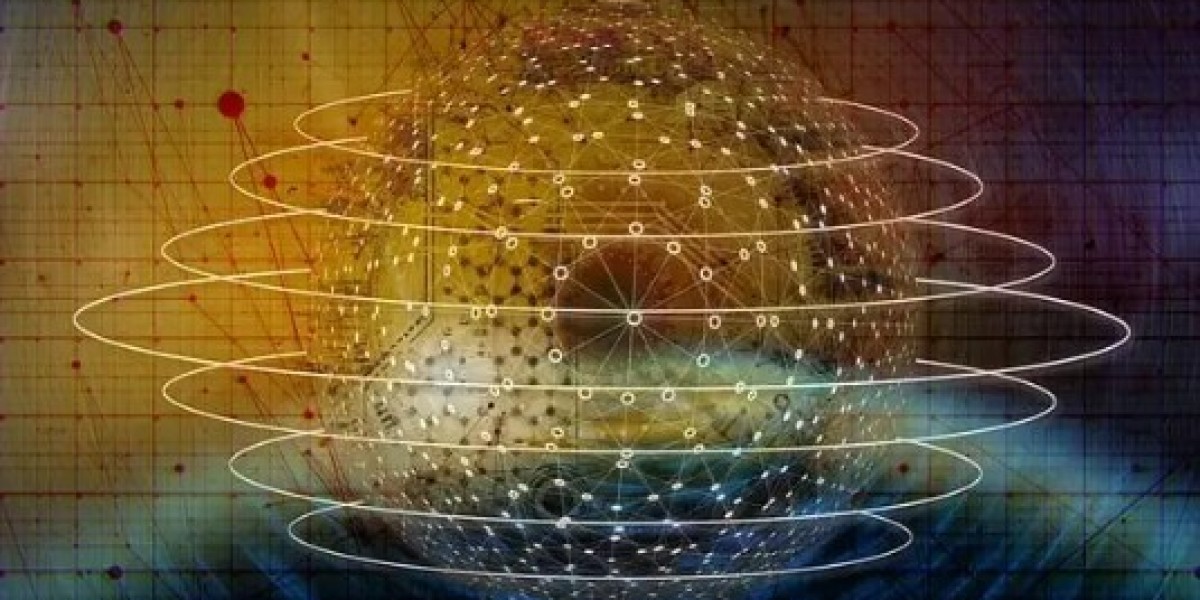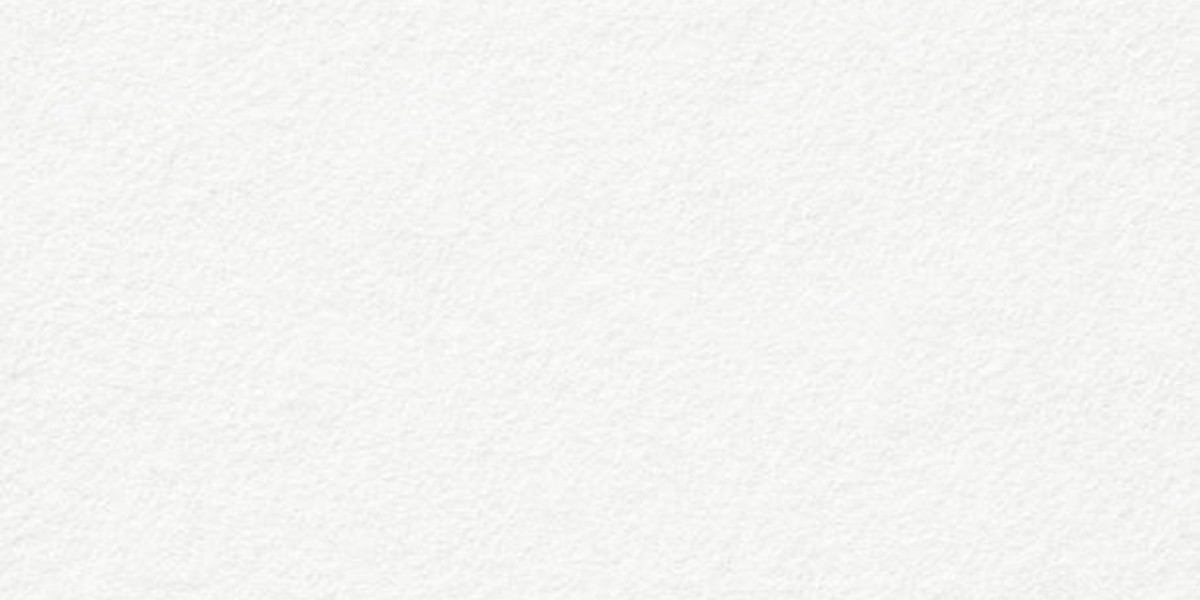As smartphones continue to evolve, many users are switching from traditional physical SIM cards to eSIM technology. If you're new to this concept, you might be wondering, “what does delete esim mean?” or “How to transfer SIM to eSIM?” This guide will explain what happens when you delete an eSIM and how to transition from a physical SIM to an eSIM seamlessly.
Understanding eSIM: What Does Delete eSIM Mean?
If you’ve ever seen the option to delete an eSIM on your phone, you may have asked yourself, “What does delete eSIM mean?” Simply put, deleting an eSIM removes the digital SIM profile from your device. Unlike a physical SIM card, which you can remove and insert into another phone, an eSIM exists as software within your phone. When you delete it, you are essentially erasing that digital SIM profile from your device’s memory.
There are several reasons why you might need to delete an eSIM:
- Switching to a new mobile carrier – If you’re changing providers, your new carrier may require you to delete the existing eSIM before activating a new one.
- Troubleshooting connection problems – Sometimes, deleting and reinstalling an eSIM can resolve network issues.
- Resetting your device – If you’re performing a factory reset or selling your phone, deleting the eSIM ensures your personal information is removed.
- Reactivating a new eSIM profile – Some carriers require you to delete an existing eSIM before setting up a new one on the same number.
To delete an eSIM, go to Settings > Mobile Data (or Cellular) > eSIM > Remove eSIM. Keep in mind that once deleted, the eSIM cannot be recovered, and you may need to contact your carrier to reactivate it.
How to Transfer SIM to eSIM: A Step-by-Step Guide
If you want to upgrade to a digital SIM, you might be searching for “how to transfer SIM to eSIM.” Many modern smartphones allow users to convert their physical SIM card into an eSIM without changing their number or carrier. Here’s how to do it:
Step 1: Check If Your Phone Supports eSIM
Not all smartphones are eSIM-compatible. Most newer iPhones (iPhone XR and later) and premium Android models (Samsung Galaxy S22, Google Pixel 6, etc.) support eSIM functionality. To check, go to your phone’s Settings > Mobile Data (or Cellular) and look for an option to add or manage an eSIM.
Step 2: Contact Your Mobile Carrier
Your mobile network provider must support eSIM technology for you to switch from a physical SIM to an eSIM. Contact your carrier and ask if they allow you to transfer your existing SIM to an eSIM. Some providers offer online activation, while others may require you to visit a store.
Step 3: Get Your eSIM Activation Code
Once your carrier confirms eSIM support, they will provide a QR code or activation details. You will use this information to set up your eSIM on your phone.
Step 4: Add the eSIM to Your Device
To transfer your SIM to an eSIM, follow these steps:
- Open Settings on your phone.
- Navigate to Mobile Data (or Cellular) and select Add eSIM.
- Choose Use QR Code and scan the QR code provided by your carrier.
- Follow the instructions on the screen to complete the activation process.
If your carrier provides manual activation details instead of a QR code, you can enter them under Add eSIM manually.
Step 5: Remove Your Physical SIM (Optional)
Once your eSIM is activated and working, you can choose to remove your physical SIM card if your phone no longer needs it. However, some people prefer to keep both active for dual-SIM functionality.
Step 6: Restart Your Device
Sometimes, your phone needs a restart for the changes to take effect. If you experience any issues, restart your device and check if the eSIM is functioning properly.
Why Transfer SIM to eSIM?
Switching from a physical SIM to an eSIM offers many advantages, including:
- Convenience – No need to insert or remove a SIM card manually.
- Dual SIM capability – Many phones allow you to use both an eSIM and a physical SIM at the same time.
- Better security – eSIMs can’t be physically removed, reducing the risk of SIM theft.
- Easier international travel – You can store multiple eSIM profiles and switch carriers without swapping SIM cards.
Final Thoughts
If you’ve been wondering, “What does delete eSIM mean?”, now you know that it simply removes the digital SIM profile from your phone, making room for a new one. If you’re ready to embrace eSIM technology, following the steps above will help you transfer sim to esim quickly and easily.
As more mobile networks adopt eSIM technology, transitioning to a digital SIM is becoming the future of mobile connectivity. Whether you want to declutter your phone or take advantage of dual SIM capabilities, switching to an eSIM is a smart move.