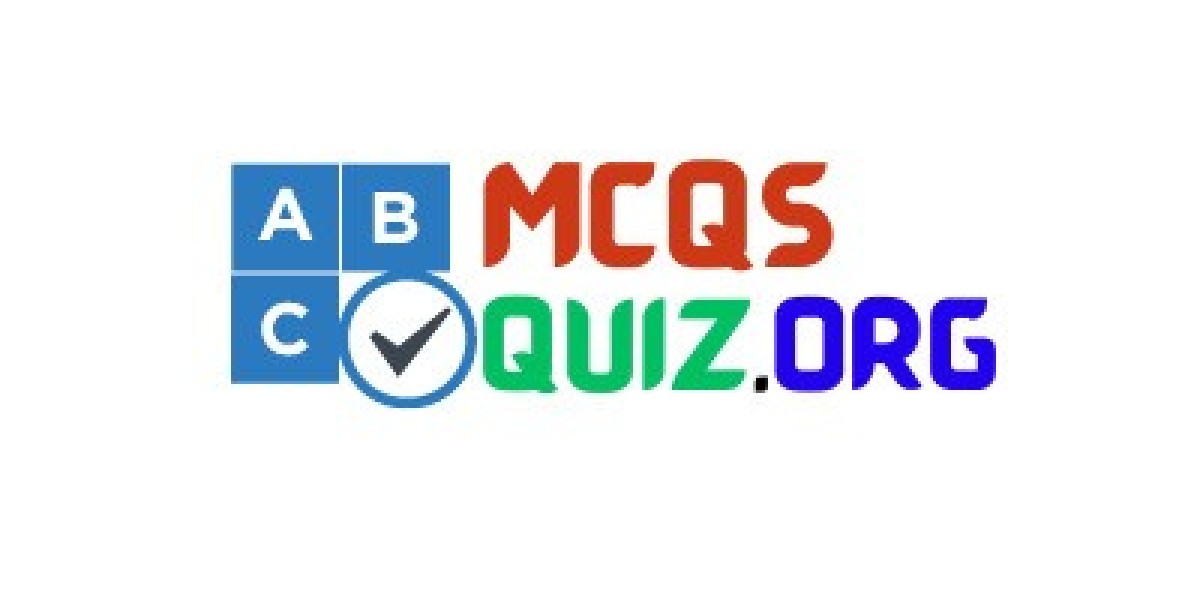Integrating technology into your workspace is essential for creating a modern, efficient, and future-ready environment. Whether you’re setting up a new office or upgrading an existing one, incorporating the right tech solutions can significantly enhance productivity, communication, and employee satisfaction. Here’s how you can effectively integrate technology into your workspace:
1. Smart Desks and Workstations
- Height-Adjustable Desks: Incorporate smart desks that allow employees to easily switch between sitting and standing positions. Many of these desks come with programmable settings, USB charging ports, and integrated cable management systems.
- Integrated Power Solutions: Ensure that desks and workstations have built-in power outlets and USB ports to reduce clutter and provide easy access to power for devices.
2. Wireless Connectivity
- High-Speed Wi-Fi: Equip your workspace with robust, high-speed Wi-Fi to support seamless connectivity for all employees. Ensure that the network can handle multiple devices and is secure from potential cyber threats.
- Wireless Charging Stations: Place wireless charging pads in key areas like desks, meeting rooms, and common spaces to keep devices charged without the need for cables.
3. Collaborative Technology
- Interactive Whiteboards: Install interactive whiteboards in meeting rooms to facilitate brainstorming sessions and presentations. These smart boards allow for real-time collaboration, screen sharing, and saving notes directly to cloud storage.
- Video Conferencing Tools: Equip your office with high-quality video conferencing tools, including cameras, microphones, and speakers. This is essential for hybrid work environments where remote and on-site teams need to collaborate effectively.
4. Smart Office Systems
- Automated Lighting: Implement smart lighting systems that adjust brightness based on natural light and occupancy. This can help reduce energy costs and create a more comfortable working environment.
- Climate Control: Use smart thermostats to regulate the office temperature based on occupancy and time of day, ensuring a comfortable environment while optimizing energy use.
5. Data-Driven Workspace Management
- Occupancy Sensors: Install sensors that monitor workspace usage, helping you understand how different areas are used and optimize the layout accordingly. This can be particularly useful in managing hybrid work models.
- Space Management Software: Use software to manage meeting rooms, workstations, and common areas. These tools can automate booking processes, track space utilization, and help plan for future needs.
6. Digital Signage
- Information Displays: Use digital signage in common areas to share important company updates, announcements, and real-time data, such as sales metrics or project progress.
- Wayfinding Solutions: For larger offices, digital wayfinding displays can help employees and visitors navigate the workspace efficiently.
7. Advanced Security Systems
- Smart Access Control: Implement keyless entry systems that use biometric authentication or mobile apps. This not only enhances security but also provides a seamless entry experience for employees.
- Surveillance and Monitoring: Integrate smart surveillance cameras and monitoring systems to ensure the safety and security of the office environment.
8. Ergonomic Tech Accessories
- Smart Chairs: Invest in ergonomic chairs that can be adjusted automatically to fit the user’s posture and comfort preferences. Some advanced models even track sitting patterns and provide health insights.
- Monitors and Stands: Use adjustable monitor arms and stands to position screens at the optimal height and angle, reducing strain on the eyes and neck.
9. Cloud-Based Solutions
- Cloud Storage: Transition to cloud-based storage solutions to ensure that all important files and documents are accessible from anywhere. This supports remote work and collaboration across different locations.
- Project Management Tools: Use cloud-based project management tools to track tasks, deadlines, and collaboration across teams. Tools like Asana, Trello, or Monday.com can streamline project workflows.
10. Health and Wellness Tech
- Air Quality Monitors: Install air quality monitors to ensure a healthy working environment by tracking levels of CO2, humidity, and pollutants.
- Health Tracking: Provide wearable devices or apps that track physical activity, encouraging employees to stay active throughout the day.
11. Tech-Enhanced Breakout Spaces
- Relaxation Pods: Create breakout areas equipped with tech-enhanced furniture, such as massage chairs, or pods that offer a quiet, private space for relaxation or focused work.
- Entertainment Systems: Consider adding screens and gaming consoles to break rooms to provide a fun and relaxing outlet for employees during their downtime.
12. Tech-Enabled Training Rooms
- Virtual Reality (VR): Use VR technology in training rooms to provide immersive training experiences for employees. This can be particularly useful for onboarding or skill development.
- Interactive Displays: Equip training rooms with interactive displays that allow for engaging, hands-on learning experiences.
13. Sustainability Through Technology
- Energy Management Systems: Use technology to monitor and manage energy consumption in the office. Automated systems can turn off lights, adjust heating, and manage power usage to reduce the office’s carbon footprint.
- Digital Documentation: Encourage a paperless office by using digital documentation tools and e-signatures to reduce paper waste.
14. Personalization and Customization
- Personalized Workstations: Allow employees to customize their workstations with personal tech preferences, such as monitor settings, desk height, and lighting levels, all controlled through a single interface.
- Customizable Office Apps: Develop or use customizable office apps that integrate various workplace technologies, giving employees control over their work environment from their smartphones.
15. Future-Proofing Your Workspace
- Scalable Technology: Choose scalable tech solutions that can grow with your company. This includes software that can accommodate more users and hardware that can be easily upgraded.
- Regular Upgrades: Stay ahead of tech trends by regularly upgrading your office technology, ensuring your workspace remains modern and competitive.
Conclusion
Integrating technology into your workspace is about more than just keeping up with the latest trends; it’s about creating an environment that supports productivity, collaboration, and well-being. By thoughtfully incorporating these tech solutions, you can design a workspace that not only meets the current needs of your business but also adapts to future challenges and opportunities.