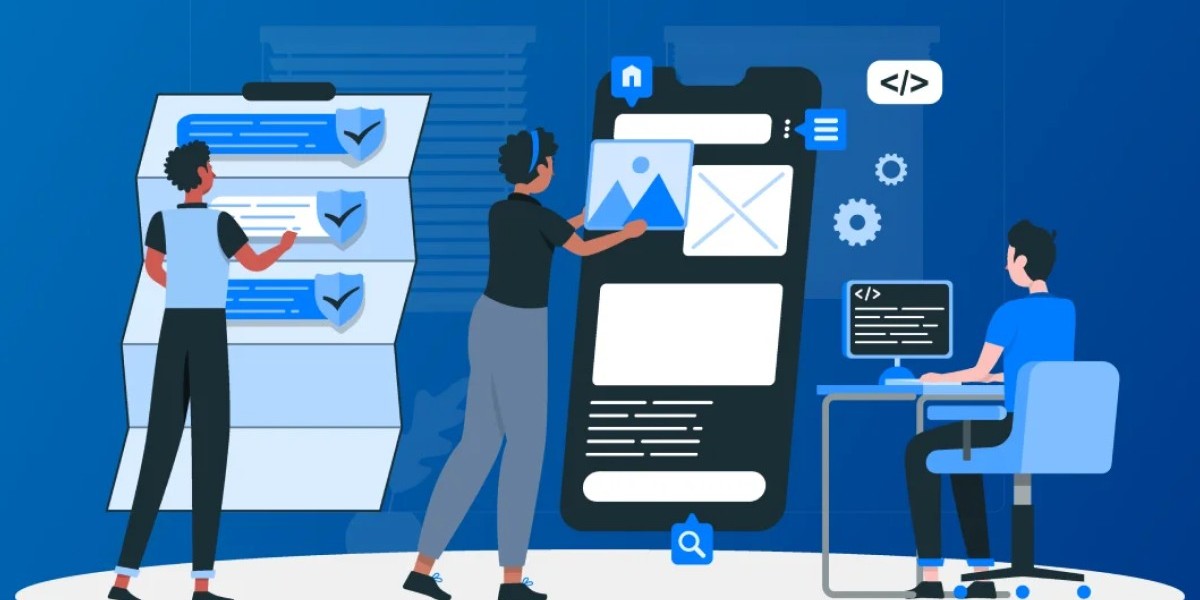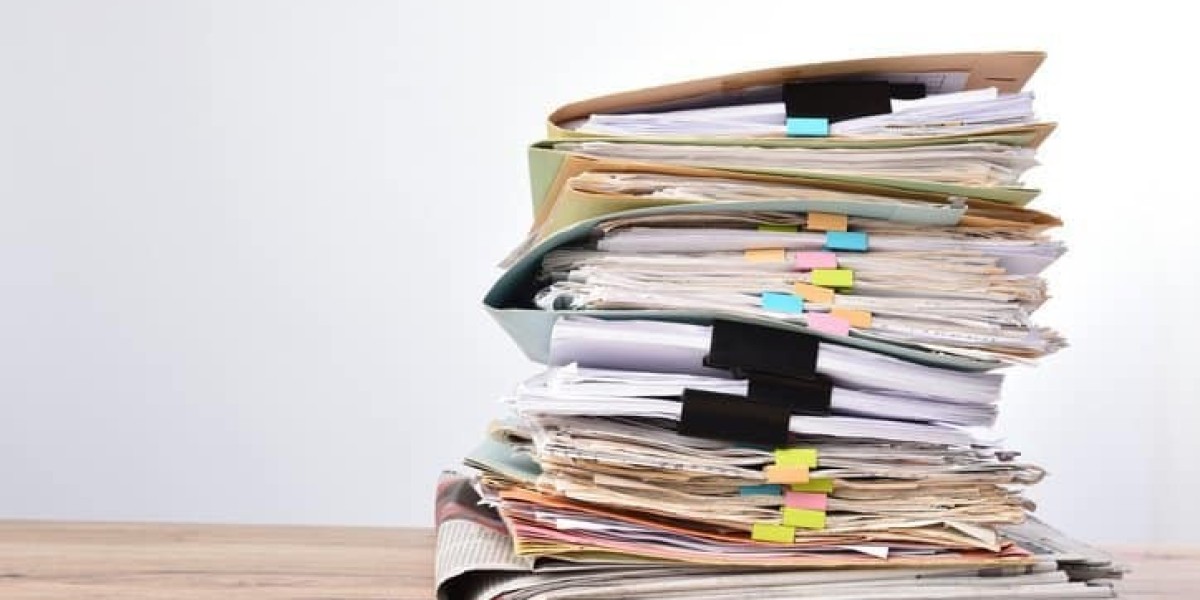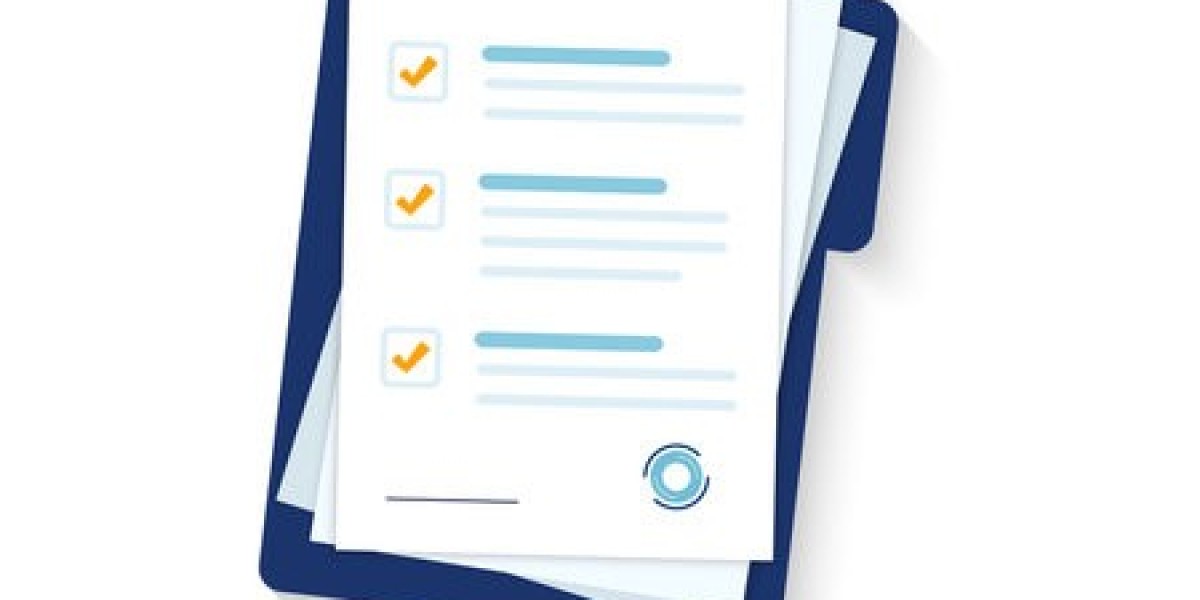Whether you're a gamer or a student, life these days is incomplete without a computer. And in the computer system, there are several different parts connected. Therefore, it is very important to understand the various cables.
Planning to set up a new system? Knowing your cables will help you better understand how to connect your devices. Yes and to help you, here is your guide about essential computer cables and their uses.
10 Most Important Computer Cables and Their Uses
HDMI Cable
HDMI cables or high-definition multimedia interfaces are the most used computer cables. It is a basic component of computing and entertainment systems. It uses a single cable to send high-definition audio and video signals.
It is Used to Connect
Gaming consoles
TVs
D
Computers to monitors
Ethernet Cable
Ethernet cables are a great choice when it comes to a fast and stable internet connection. By using these cables, you can directly connect your computer to your modem/router.
It is Used Best for
Gaming
Streaming
USB Cable
USB cables or universal serial buses are essential computer cords or cables in the computing world. These cables are available in different types such as USB- A, B, C, and Micro USB. Each of these has its own specification and purpose.
It is used for
Transferring data
Charging devices
Connecting printers and external hard drives.
DVI Cable
DVI cables or digital visual interfaces are commonly used cables to transmit high-quality video signals. It is mostly used by game enthusiasts and graphic designers as they offer superior image quality.
It is Used to Connect
Computers to digital monitors
VGA Cable
VGA cable or video graphics array is another one of the computer cords designed to carry analogue video signals. These cables are popular for their 15-pin connector.
It is Used to Connect
Computers to old monitors
Computers to projectors
DisplayPort Cable
DisplayPort cables are designed to offer high bandwidth. These cables' main purpose is to carry audio, video and other data.
It is Used to Connect
High-end monitors
Graphic cards
Thunderbolt Cable
Another type of computer cord or cable is a thunderbolt cable. They offer high-speed data transfer and video output. They are popular in the Apple ecosystem and are mainly used in professional work setups.
It is Used to Connect
External hard drives
Monitors
Docks
Power Cable
Power cables are essential computer cables as they provide electricity to computers and their components. However, these cables vary according to the type of power supply as well as the region's electrical standards.
It is Used to
Provide electricity to computers and their systems
SATA Cable
SATA cables or serial ATA cables are essential as they are important in data storage.
It is Used to Connect
Internal hard drivers
Solid-state drivers yo the motherboard
Audio Jack
The 3.5mm audio jack is a versatile connector found in audio-related computer accessories. These are simple and easy to use.
It is Used to Connect
Headphone to computer
Speakers to computer
Microphones to computer
The computer cords/cables have their own advantages and purpose. Also, each is a standard cable and can be easily connected to any system. However, remember the performance of each cable depends on its size, durability, type, quality and brand.
Key Advantages of Computer Cables
Here are some key advantages of computer cords/cables:
It can be used to connect different devices to any system.
It can be used to connect various devices to perform operations.
Cables can transmit digital and analogue signals.
Some computer cords/cables can also transmit electric power.
Using computer cables, one can play games, listen to music, see movies and engage in more entertainment.
DisplayPort Cable Vs HDMI: Which is Better for Computing?
DisplayPort cable vs HDMI. Wondering which is better for computing? Be it For streaming or any online visual work, PC monitors that support 4K resolution make a huge Impact. Because computers are viewed at a closer distance, 4K will improve the user experience.
For instance, the video graphics will be better or the quality of editing software will improve. Therefore, when it comes to choosing to compare DisplayPort cable vs HDMI cable for computing, focusing on the monitor refresh rate is important.
So one must choose the cable that supports a refresh rate of 60 Hz. The comparison of display port cable vs HDMI makes the DisplayPort cable the right choice, especially for game enthusiasts. These cables offer a bandwidth of 32.4 Gbps and a 3:1 compression ratio. This as a result overall makes the user experience the finest.
Take Advantage of the Different Computer Cables
Whether troubleshooting an existing one or wanting to enhance user experience, understanding your cables is important. It not only gives an in-depth knowledge of users but also helps them use more efficiently, be it for personal or professional use. However, if you lack knowledge, then don't hesitate to seek help from experts or professionals.