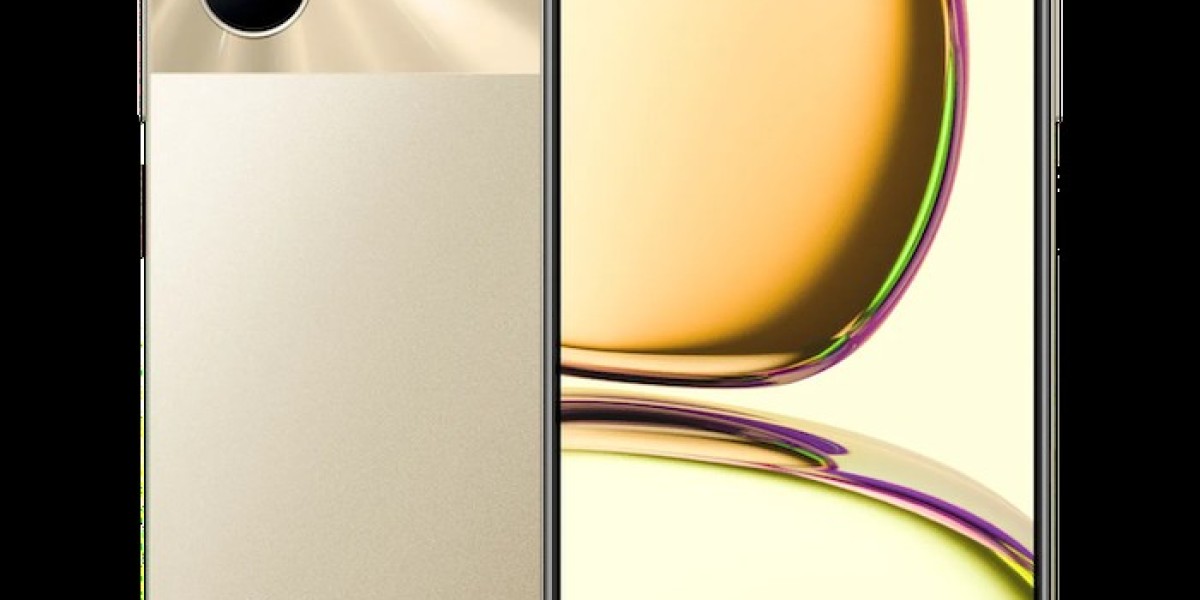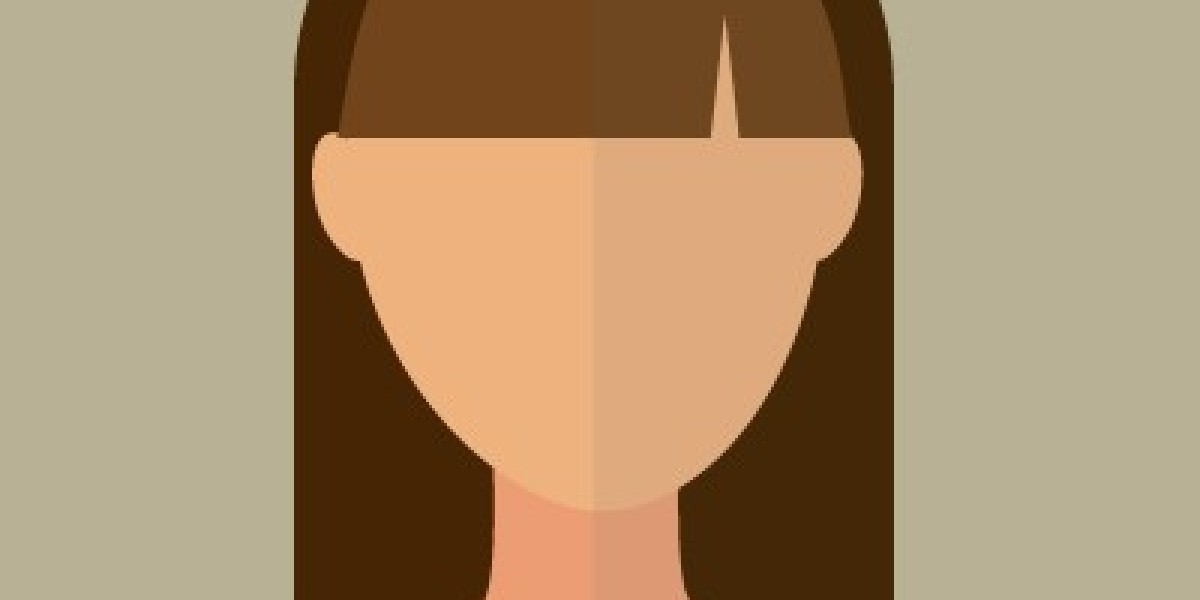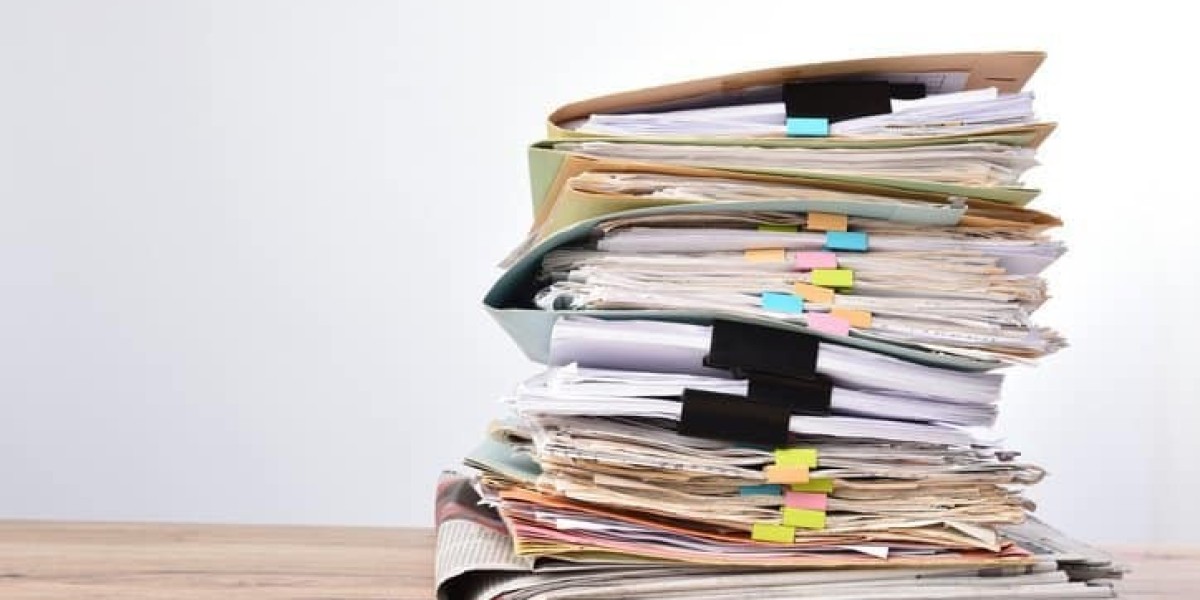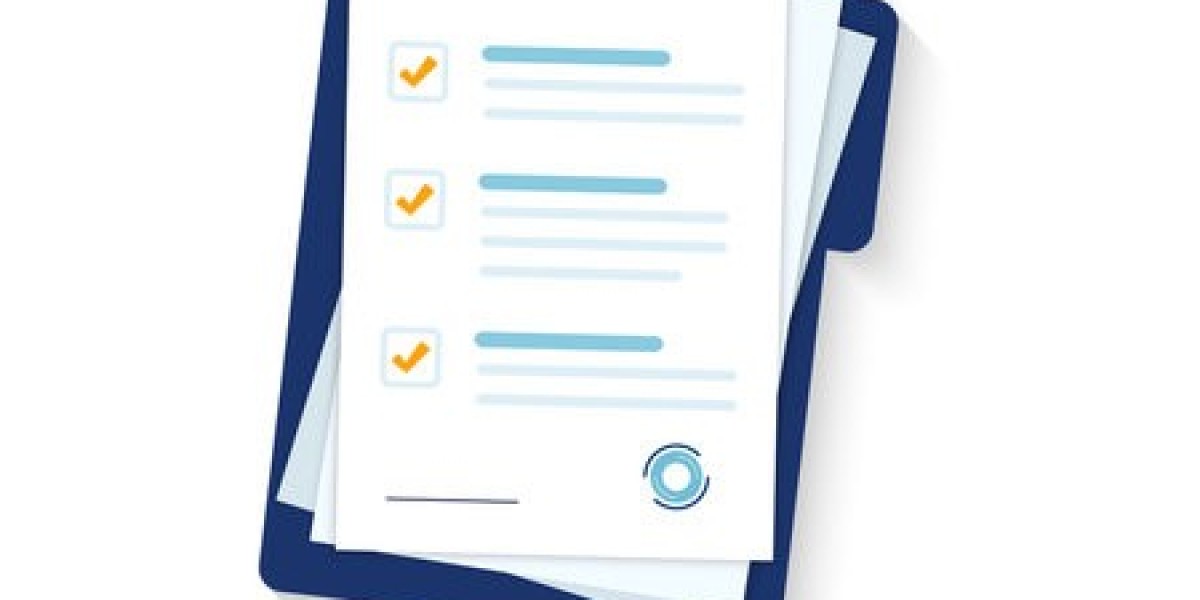Realme has emerged as a prominent player in the mobile phone market, known for offering feature-rich smartphones at competitive prices. However, like any electronic device, Realme phones may encounter issues that require repairs or troubleshooting. In this comprehensive guide, we will explore common Realme mobile phone problems, their potential causes, and steps to troubleshoot them. Additionally, we will provide essential tips for taking care of your Realme phone and how to choose a reputable repair service when professional assistance is required.
Common Realme Mobile Phone Issues
- Battery Drain: Rapid battery depletion is a frequent complaint among smartphone users. This problem can result from power-hungry apps, improper battery optimization, or a deteriorating battery.
- Screen Problems: Issues with the display can include unresponsive touchscreens, flickering screens, or cracked displays due to accidental drops.
- Performance Lag: Slow performance can be attributed to insufficient RAM, overloaded storage, or outdated software.
- Overheating: Realme phones may overheat due to prolonged usage, resource-intensive applications, or a malfunctioning battery.
- Connectivity Troubles: Wi-Fi, Bluetooth, and mobile data issues can arise from software bugs, network problems, or hardware faults.
- Camera Malfunctions: Camera-related problems, such as blurry images, focusing issues, or camera app crashes, can be caused by software glitches or physical damage to the camera module.
- Charging Difficulties: Realme phones may have trouble charging due to a faulty charging port, damaged charging cable, or battery-related problems.
- Audio and Speaker Problems: Users might encounter issues like distorted sound, low volume, or non-functional speakers.
Troubleshooting Realme Mobile Phone Problems
- Restart Your Phone: A simple restart often resolves minor glitches. Power off your Realme phone, wait a few seconds, and turn it back on.
- Update Software: Make sure your phone's software is up-to-date, as manufacturers regularly release updates to address bugs and enhance performance.
- Clear Cache: Accumulated cache can slow down the device. Navigate to the Settings menu, find "Storage," and clear cache files.
- Safe Mode: Boot your phone in safe mode to identify if a third-party app is causing the problem. If the issue disappears in safe mode, an app may be the cause.
- Factory Reset: As a last resort, consider performing a factory reset to eliminate persistent software issues. Back up your data before proceeding.
Tips for Taking Care of Your Realme Mobile Phone
Read more : Realme Phone Repair Services