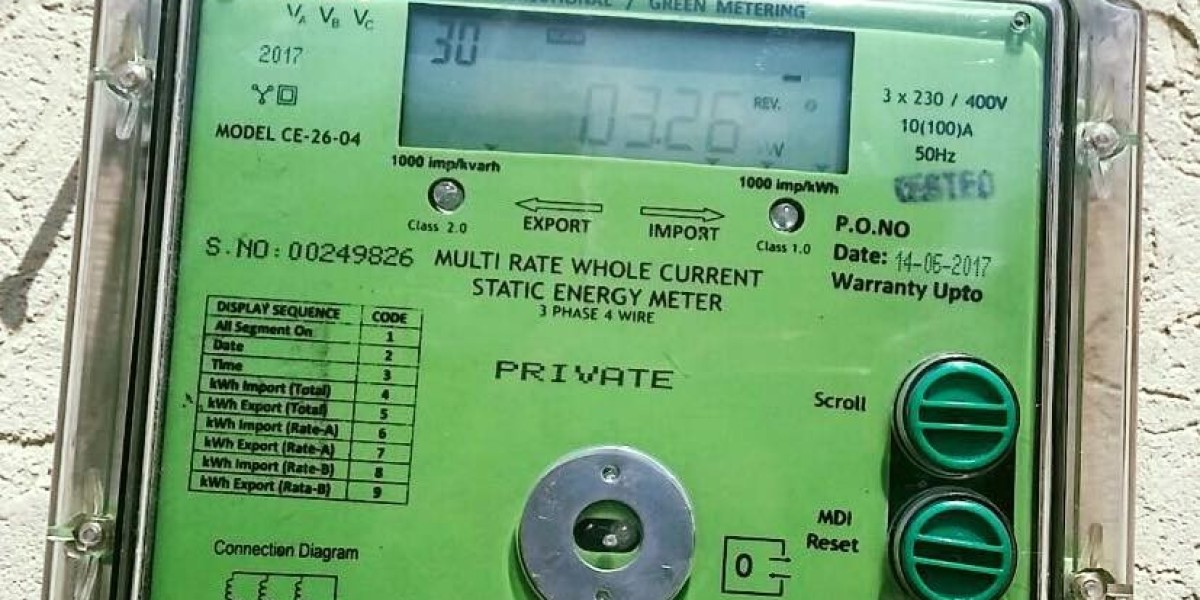In today's competitive restaurant industry, every detail counts in capturing customers' attention and driving sales. One of the most effective tools available is the digital menu board, a modern solution that goes beyond traditional static displays. When powered by digital signage software, these dynamic menus offer flexibility, enhance customer experience, and boost revenue. But to achieve maximum impact, the content on your digital menu board must be carefully curated. Here's what to include on your restaurant digital menu board to ensure it delivers the results you want.
1. High-Quality Visuals of Your Dishes
People eat with their eyes first, and high-quality images or videos of your best-selling or signature dishes can create an immediate emotional connection with customers. A well-designed restaurant digital menu board should prominently feature mouthwatering visuals that tempt diners to try something new or opt for an upsell.
- Use bright, high-resolution images that make your food look fresh and appetizing.
- Feature videos or GIFs that showcase food preparation or plating.
- Rotate images frequently to keep your content fresh and engaging.
Make sure the visuals are relevant to the time of day—think breakfast items in the morning and hearty meals during lunch or dinner hours. Digital signage software makes it easy to schedule these changes automatically.
2. Menu Categories for Easy Navigation
Your digital menu board should be organized clearly with logical menu categories that allow customers to quickly find what they are looking for. Group items into sections like "Appetizers," "Entrees," "Desserts," and "Beverages." If your menu is more complex, you might want to include sub-categories such as "Vegetarian," "Gluten-Free," or "Chef's Specials."
- Use simple, legible fonts and contrasting colors to make menu categories easy to read.
- Include subcategories for dietary preferences or specials.
- Ensure the flow of the menu mirrors your customers’ ordering habits.
By using digital signage software, you can easily adjust the layout or create separate menus for breakfast, lunch, and dinner to match the needs of your audience at different times of the day.
3. Enticing Descriptions of Menu Items
A picture may be worth a thousand words, but the description of each dish can seal the deal. Use enticing and brief descriptions to explain what sets your dishes apart and why customers should order them. Descriptions should highlight the key ingredients, flavors, and preparation methods in a way that makes the dish irresistible.
For example, instead of listing "Grilled Chicken Sandwich," try something more descriptive like, "Juicy, char-grilled chicken breast topped with fresh avocado, ripe tomato, and zesty chipotle mayo on a toasted brioche bun."
- Keep descriptions concise but descriptive.
- Focus on the flavors and unique aspects of the dish.
- Highlight any locally sourced or premium ingredients.
These descriptions can make the decision-making process easier for customers, speeding up the ordering process and improving their overall experience.
4. Specials and Limited-Time Offers
Digital menu boards excel in showcasing timely offers. Use your restaurant digital menu board to highlight specials, seasonal dishes, or limited-time offers that create a sense of urgency. By featuring these prominently, you can encourage impulse purchases and boost average order size.
- Create a dedicated section for daily specials.
- Promote seasonal items that won’t be available for long.
- Offer combo deals or upsells that are clearly communicated.
Digital signage software allows you to schedule these specials in advance, ensuring that your promotions are always timely and relevant. You can even sync your menu with your POS system to automatically adjust based on inventory.
5. Pricing Information
Clear and accurate pricing is essential. Digital menu boards offer the advantage of easy price updates, especially during changes in supply costs or promotions. Make sure that your prices are visible and easy to read. Keep in mind that customers tend to avoid places where they can’t easily see the cost of an item.
- Display pricing next to each item without overcrowding the screen.
- Use clear fonts to ensure readability from a distance.
Digital signage software allows you to quickly update your pricing across multiple locations, ensuring consistency and compliance with any regional variations in pricing.
6. Upselling Opportunities
One of the biggest advantages of using a restaurant digital menu board is the ability to encourage customers to upgrade or add items to their orders. Incorporate upselling tactics by offering suggestions for sides, drinks, or desserts alongside main menu items. You can also highlight larger portion sizes or premium upgrades (e.g., "Add avocado for $1.50" or "Make it a combo for $2 more").
- Prominently display upsell options next to corresponding items.
- Highlight higher-margin items that offer better profit potential.
Using dynamic content with digital signage software, you can display upsell options in real-time based on what customers are ordering most frequently at certain times of day.
7. Nutritional Information and Allergen Warnings
Many customers today are more health-conscious or have dietary restrictions. Include nutritional information and allergen warnings for items on your digital menu board. This shows transparency and consideration for your customers’ health needs.
- Add calorie counts for each menu item.
- Use symbols or icons to denote gluten-free, vegan, or low-calorie options.
- Include allergen warnings for ingredients like nuts, dairy, or shellfish.
By incorporating this information into your menu, you not only comply with health regulations but also create a more inclusive dining experience.
8. Restaurant Branding and Ambiance
Your digital menu board is an extension of your restaurant's brand, so ensure it aligns with your overall theme and ambiance. This includes colors, fonts, and imagery that reflect the restaurant's identity. Use your digital signage software to design your board in a way that complements the physical space of your restaurant.
- Incorporate your logo and brand colors consistently.
- Use motion graphics or subtle animations to keep the content dynamic without overwhelming customers.
- Include social media handles or a call-to-action to encourage online engagement.
This consistency strengthens brand recognition and gives your customers a cohesive experience, both online and in-store.
Conclusion
When implemented effectively, a restaurant digital menu board can significantly enhance the dining experience, increase customer satisfaction, and boost sales. By including high-quality visuals, clear menu categories, enticing descriptions, and promotional offers, you create a menu that is not only visually appealing but also highly functional. With the help of digital signage software, you can ensure that your menu stays fresh, relevant, and fully optimized for maximum impact.