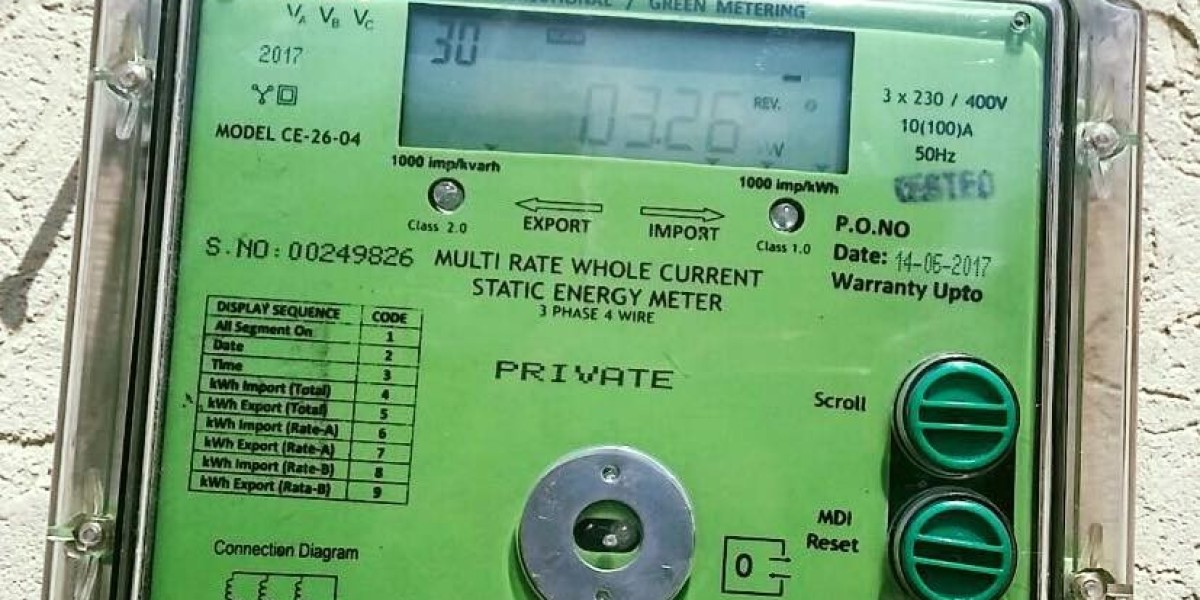Salesforce is one of the most powerful CRM platforms in the world, widely adopted by businesses to streamline operations, enhance customer relationships, and drive growth. However, to unlock its full potential, Salesforce often needs to be integrated with other business systems such as ERP, marketing automation, and data management tools.
Salesforce integration solutions play a crucial role in connecting these systems, ensuring seamless data flow, and optimizing business processes. In this article, we’ll explore the top tools for Salesforce integration, what makes them unique, and how to choose the right one for your business needs.
Why Salesforce Integration Solutions Matter
Before diving into the tools, it’s important to understand why Salesforce integration is essential:
- Centralized Data: Integration centralizes data from various sources, providing a single source of truth.
- Improved Efficiency: Automation of data exchange between systems reduces manual data entry, saving time and minimizing errors.
- Enhanced Customer Insights: Integrated systems provide a holistic view of customer data, enabling better decision-making and personalized interactions.
- Scalability: Integration solutions help businesses scale by easily connecting Salesforce with new or existing applications.
Top Tools for Salesforce Integration
Here are some of the leading tools that make Salesforce integration easier, more efficient, and highly effective:
1. MuleSoft Anypoint Platform
Overview: MuleSoft, acquired by Salesforce, is one of the most comprehensive integration platforms available. It connects Salesforce with almost any system, whether on-premises or in the cloud. MuleSoft’s Anypoint Platform offers powerful API management, data transformation, and workflow automation capabilities.
Key Features:
- API-led Connectivity: Allows developers to create, manage, and expose APIs that connect Salesforce to other applications.
- Pre-built Connectors: Over 100 connectors, including for popular ERP, databases, and SaaS applications.
- Scalability: Supports complex integration needs and can handle large volumes of data and transactions.
Why Use It: MuleSoft is ideal for businesses with complex integration requirements or those looking to integrate Salesforce with multiple systems using a scalable and secure platform.
2. Zapier
Overview: Zapier is a popular integration tool known for its simplicity and ease of use, especially for non-technical users. It allows users to connect Salesforce with over 5,000 apps through automated workflows called “Zaps.”
Key Features:
- User-Friendly Interface: No coding is required; users can set up integrations through a drag-and-drop interface.
- Wide App Compatibility: Supports thousands of apps, including Gmail, Slack, Trello, and more.
- Automated Workflows: Automates repetitive tasks between Salesforce and other apps, such as updating records, sending emails, and creating tasks.
Why Use It: Zapier is perfect for small to medium-sized businesses or teams looking for quick, cost-effective Salesforce integration solutions without the need for extensive technical resources.
3. Jitterbit
Overview: Jitterbit is another powerful integration platform that offers robust Salesforce integration capabilities. It combines API management, integration, and artificial intelligence to create a unified platform for connecting Salesforce with other business systems.
Key Features:
- Pre-built Templates: Offers templates for common Salesforce integrations, reducing setup time.
- API Management: Easily create and manage APIs to facilitate data exchange between Salesforce and other applications.
- Data Transformation: Allows for complex data mapping and transformation, ensuring data is formatted correctly across systems.
Why Use It: Jitterbit is ideal for businesses that need more than just basic integration, offering tools for complex data transformations and API management.
4. Boomi
Overview: Boomi, a Dell Technologies company, provides a cloud-native integration platform that connects Salesforce with various applications, data sources, and services. Its low-code interface makes it accessible to both technical and non-technical users.
Key Features:
- Low-Code Development: Simplifies integration through a visual, drag-and-drop interface.
- Extensive Connectivity: Connects with over 200 applications, including popular ERP, HR, and marketing platforms.
- Data Quality Management: Includes tools to ensure data accuracy and consistency across integrated systems.
Why Use It: Boomi is suitable for organizations seeking a flexible, scalable integration platform with a user-friendly interface and comprehensive connectivity options.
5. Workato
Overview: Workato is an intelligent automation and integration platform that connects Salesforce with a wide range of apps, databases, and workflows. It leverages machine learning to enhance integration processes and automate complex business workflows.
Key Features:
- Recipe-Based Integration: Uses “recipes” (pre-built workflows) that simplify the integration process.
- AI-Driven Automation: Automates tasks based on data patterns and triggers, making workflows more efficient.
- Security and Compliance: Offers robust security features to ensure data protection and compliance with industry standards.
Why Use It: Workato is ideal for businesses looking to automate complex workflows and integrate Salesforce with multiple systems using an intelligent, AI-driven platform.
6. Dell Boomi
Overview: Dell Boomi offers a versatile, cloud-based integration platform that allows businesses to connect Salesforce with various applications, systems, and data sources. It features a low-code interface, making it easy to design, build, and manage integrations.
Key Features:
- Extensive Connectivity: Offers a wide range of connectors, enabling seamless integration with a variety of applications.
- Data Mapping and Transformation: Simplifies the process of mapping and transforming data between Salesforce and other systems.
- Real-Time Integration: Provides real-time data synchronization, ensuring that all systems are up-to-date.
Why Use It: Dell Boomi is ideal for businesses that need a robust, scalable integration solution with the ability to handle real-time data synchronization.
Choosing the Right Salesforce Integration Solution
With so many Salesforce integration solutions available, selecting the right one depends on your business needs, technical expertise, and budget. Here are some factors to consider:
Integration Complexity: For simple, one-to-one integrations, tools like Zapier might suffice. For more complex, multi-system integrations, consider MuleSoft or Jitterbit.
Technical Expertise: If your team lacks technical expertise, opt for tools with a user-friendly interface, such as Boomi or Zapier.
Budget: Evaluate the cost of each tool, including licensing, setup, and maintenance fees. Tools like MuleSoft offer enterprise-level capabilities but come at a higher price.
Scalability: Consider your future needs. Choose a tool that can grow with your business and handle increased data volumes and integration complexity.
Support and Community: Look for tools with strong support and active user communities, which can be invaluable resources when troubleshooting or expanding integrations.
Conclusion
Salesforce integration solutions are essential for businesses looking to optimize their operations, enhance data accuracy, and provide superior customer experiences. By choosing the right integration tool, you can connect Salesforce with your other business systems seamlessly and efficiently. Whether you're a small business or a large enterprise, there’s a Salesforce integration solution tailored to your needs. Explore these top tools, assess their features, and select the one that aligns best with your business objectives to fully leverage the power of Salesforce integration.