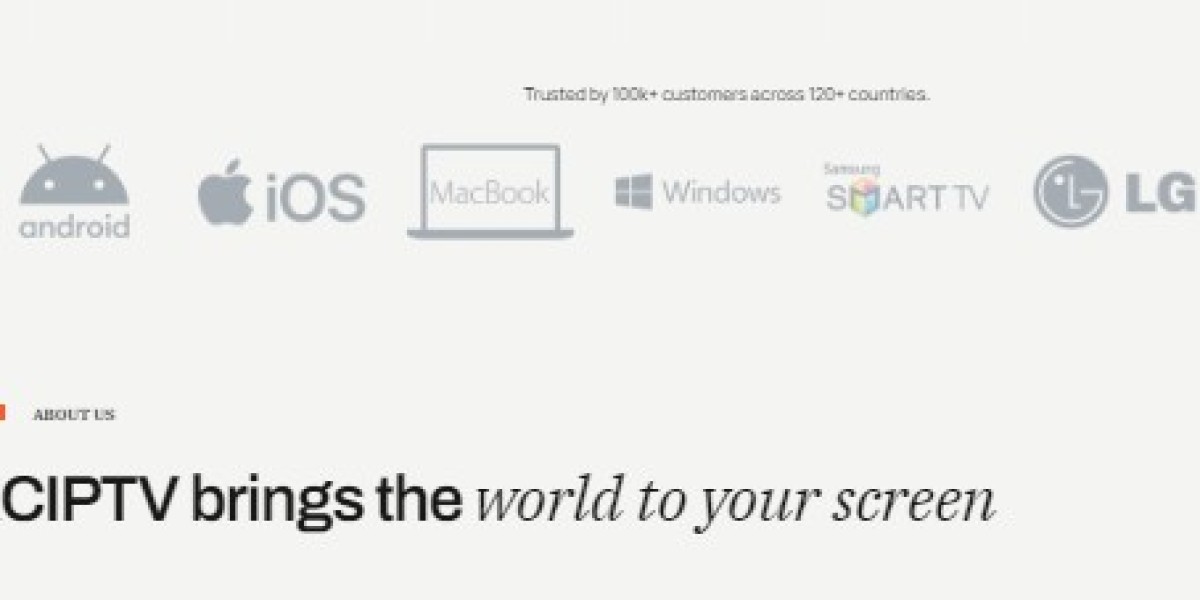Install XCIPTV on Firestick is a straightforward process that opens up a world of IPTV streaming options. Whether you're new to Firestick or XCIPTV, this step-by-step guide will help you get the app up and running in no time.
Step 1: Prepare Your Firestick
Start by ensuring your Firestick is connected to your TV and has internet access. Navigate to "Settings" on the Firestick home screen, then select "My Fire TV." Go to "Developer Options" and enable "Apps from Unknown Sources" to allow third-party app installations.
Step 2: Install the Downloader App
You'll need the Downloader app to download XCIPTV. Go to the Firestick home screen, select the search icon, and type "Downloader." Choose the app from the list, click "Download," and install it.
Step 3: Download the XCIPTV APK
Open the Downloader app and enter the URL where the XCIPTV APK is hosted (make sure it’s a trusted source). Click "Go" to download the APK file. Once the download is complete, the installation process will begin automatically.
Step 4: Install XCIPTV
Follow the on-screen prompts to install XCIPTV on your Firestick. After installation, you'll see a confirmation message. You can delete the APK file to save space on your device.
Step 5: Launch and Set Up XCIPTV
Return to the Firestick home screen, go to "Your Apps & Channels," and find XCIPTV. Open the app, and you'll be prompted to enter your IPTV provider's details, such as server URL, username, and password.
Step 6: Customize Your Experience
Explore the settings within XCIPTV to customize your viewing experience. Adjust video quality, enable subtitles, and configure the Electronic Program Guide (EPG) to help you navigate channels more easily.
Step 7: Troubleshoot Common Issues
If you encounter issues during installation, try restarting your Firestick, ensuring you have enough storage space, or verifying your internet connection. Most problems can be resolved with these simple steps.
Installing XCIPTV on your Firestick is a great way to access a wide variety of IPTV content. With this guide, you’ll be streaming your favorite shows and channels in no time.