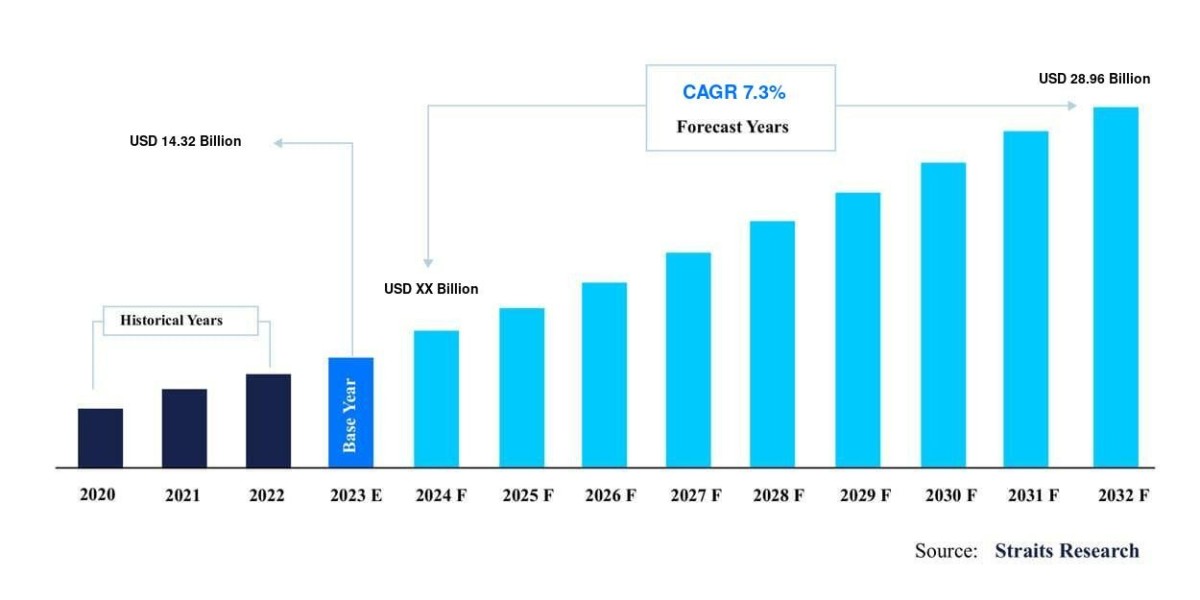In the world of e-commerce, generating traffic to your online store is crucial for success. While Shopify is primarily an e-commerce platform, integrating it with Google AdSense can provide an additional revenue stream through ads displayed on your website. To maximize this potential, it’s essential to optimize your Shopify store effectively. Learn top strategies to optimize your Shopify store for Google AdSense success. Unlock the potential of Google AdSense Shopify website today! This blog will guide you through the steps to optimize your store for Google AdSense success, ensuring that your ads reach the right audience while maintaining a seamless user experience.
What is Google AdSense?
Google AdSense is an advertising program that allows website owners to earn revenue by displaying targeted ads on their sites. When users click on these ads, website owners earn money, making it an attractive option for e-commerce platforms like Shopify.
How AdSense Works
AdSense utilizes a pay-per-click (PPC) model, meaning you get paid each time a user clicks on an ad. Google uses algorithms to match relevant ads to your website’s content, ensuring that the ads displayed are of interest to your audience.
Importance of Optimizing Your Shopify Store
Increased Revenue Potential
Optimizing your Shopify store for Google AdSense can significantly increase your revenue potential. By implementing best practices, you can enhance user engagement, improve click-through rates (CTR), and maximize ad performance.
Enhanced User Experience
While ads can be a source of revenue, they can also detract from user experience if not implemented correctly. An optimized store ensures that ads do not disrupt the shopping experience, allowing customers to navigate easily and making them more likely to convert.
Setting Up Google AdSense
Creating a Google AdSense Account
To start using Google AdSense, you first need to create an account. Visit the Google AdSense website and follow the prompts to set up your account. Ensure that your Shopify store complies with Google’s policies, including having high-quality content and a user-friendly design.
Linking Your Shopify Store
Once your AdSense account is created, you’ll need to link it to your Shopify store. This process typically involves generating ad codes from your AdSense account and placing them within your Shopify theme or specific pages.
Designing a User-Friendly Layout
Clear Navigation
A well-structured layout with clear navigation helps users find what they are looking for, which can also improve ad performance. Use categories and subcategories to organize products, making it easier for customers to browse your store.
Ad Placement Strategy
Consider where to place your ads strategically without disrupting the shopping experience. Common placements include:
- Header: Placing ads in the header can capture attention immediately.
- Sidebar: Ads in the sidebar allow for visibility without obstructing content.
- Within Content: If you have blog posts, inserting ads within the content can enhance visibility.
Maintaining Visual Appeal
Ensure that the overall design of your Shopify store is visually appealing. A cluttered layout can lead to higher bounce rates, negatively impacting both your store and ad performance. Use ample white space, consistent color schemes, and high-quality images.
Optimizing Content for AdSense
Creating High-Quality Content
Quality content is key to attracting visitors and keeping them engaged. Write product descriptions that are informative and enticing. Consider adding blog posts that provide value to your audience, such as style guides or product care tips.
Keyword Optimization
Utilize keyword research tools to identify relevant keywords related to your products and audience. Incorporate these keywords naturally into your content, including product descriptions and blog posts. This helps improve your store’s SEO and makes it more likely to attract traffic that can convert into clicks on your ads.
Regular Updates
Keep your content fresh by updating it regularly. This could mean adding new products, writing new blog posts, or refreshing existing content. Regular updates signal to Google that your site is active, which can positively impact your rankings and ad performance.
Mobile Responsiveness
The Importance of Mobile Optimization
With the increasing use of mobile devices for shopping, ensuring that your Shopify store is mobile-friendly is essential. Google prioritizes mobile-friendly sites, and a responsive design can enhance user experience and lead to higher engagement with your ads.
Testing Mobile Responsiveness
Use tools like Google’s Mobile-Friendly Test to check how well your site performs on mobile devices. Ensure that all elements, including ads, are displayed correctly and that users can easily navigate through your store.
Speed and Performance Optimization
Importance of Site Speed
A fast-loading website is critical for keeping visitors engaged. Studies show that users are likely to abandon a site if it takes longer than three seconds to load. Page speed also affects your Google ranking, making it essential for both SEO and ad performance.
Optimizing Images and Assets
To improve site speed and optimize images and other assets. Use image compression tools to reduce file sizes without sacrificing quality. Also, minimize the use of heavy scripts and third-party plugins that can slow down your site.
Use a Content Delivery Network (CDN)
Consider using a CDN to distribute your content across multiple servers. This can significantly reduce load times for users regardless of their geographical location, ensuring a smoother experience on your Shopify store.
Monitoring and Adjusting Your Ad Strategy
Regularly Analyze Ad Performance
Use Google AdSense’s reporting tools to analyze the performance of your ads. Monitor metrics such as CTR, impressions, and revenue to identify what’s working and what isn’t.
A/B Testing for Continuous Improvement
Conduct A/B testing to compare different ad placements, sizes, and styles. Testing various strategies allows you to determine which ads perform best on your Shopify store, enabling continuous optimization.
Adjusting Based on Insights
Use the data gathered from your analyses and tests to make informed adjustments to your ad strategy. If certain placements or ad formats are underperforming, be willing to make changes to optimize your revenue potential.
Conclusion
Optimizing your Shopify store for Google AdSense success is essential for generating additional revenue while maintaining a seamless shopping experience for your customers. By understanding how AdSense works, strategically placing ads, and creating high-quality, keyword-optimized content, you can attract more visitors and increase your click-through rates. Learn the secrets to boost your Google AdSense revenue with our Shopify mobile app builder guide. Drive more traffic and increase your earnings now!
Focusing on mobile responsiveness and site speed will enhance user experience, leading to higher engagement and conversions. Lastly, regularly monitoring ad performance and being willing to make adjustments based on data insights will ensure that your strategy remains effective over time.
By implementing these strategies, you can unlock the potential of Google AdSense on your Shopify store, paving the way for sustainable growth and success in your e-commerce venture. Start optimizing today and watch your revenue soar!